In this post I will demonstrate how to integrate database into Flask. I will build a small form containing text input. This input is dynamically populated through ajax when you start typing things. The data that ajax populates is coming from postgresql database. The purpose of this post is to document things for my future usage. However, I will try to inject comments and guides for you if you want to replicate or use some of these techniques. I can not guarantee that my methods used here are the best. In fact, as I am learning these things myself, there are always better ways to do things, and I hope you can comment on some of them.
As I have written earlier post on Flask, here I will concentrate on the three concepts not used earlier: Form, SQLAlchemy and Ajax.
Form
I am using the flask extension called flask_wtf and WTForms. First, pip install Flask-WTF WTForms. In your app.py import them.
from flask_wtf import FlaskForm
from wtforms import StringField
from wtforms.validators import DataRequired, Length
Above, I have imported StringField and few validators.
You have to add the following two config stuff.
app.config['WTF_CSRF_ENABLED'] = True
app.config['SECRET_KEY']='my_love_dont_try'
Now, create the form class.
class MyForm(FlaskForm):
country = StringField('Country', validators=[DataRequired(),
Length(max=40)],render_kw={"placeholder": "country"})
Let us build the template that uses this form. I will call it sdg.html.
<form class="form-inline">
{{ form.csrf_token }}
<div class="form-group">
{{form.country(class="form-control")}}
</div>
<button type="submit" class="btn btn-info">Submit</button>
</form>
<div id="result"></div>
Note the use of csrf_token inside the form. Also, note how I was able to pass CSS class names to the form. You may recognize these bootstrap 4 classes. The <div id='result'> will be place holder to hold result of processing the form later.
Finally, let us build the route function to serve this form in our app.py
@app.route('/form')
def sdg():
form = MyForm()
return render_template('sdg.html', form=form)
Here is how it looks.
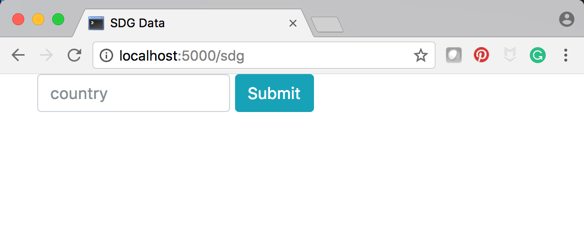
SQLAlchemy
I am using flask_sqlalchemy. So, first pip install it and then import it
from flask_sqlalchemy import SQLAlchemy
Next, you need to insert the following config parameter to specify the connection string. I am using postgresql database.
app.config['SQLALCHEMY_DATABASE_URI']= 'postgresql://localhost/sdg'
You need next to instantiate.
db = SQLAlchemy(app)
My database model contains information about countries an has two fields: name of the country and the 3-letter iso code of the country as follows.
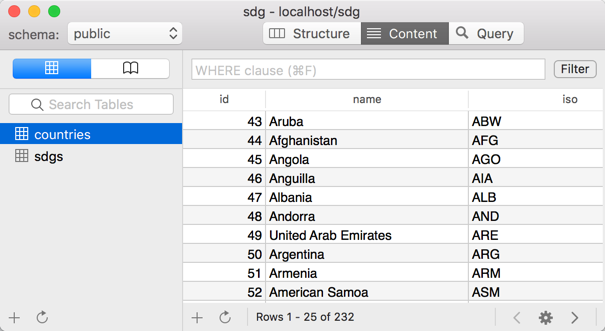
So, let us define this model.
class Country(db.Model):
__tablename__ = 'countries'
id = db.Column(db.Integer, primary_key=True)
name = db.Column(db.String(60), unique=True, nullable = False)
iso = db.Column(db.String(3), unique=True, nullable = False)
def __repr__(self):
return '{} - {}'.format(self.iso, self.name)
def as_dict(self):
return {'name': self.name}
The function as_dict is a handy function to allow producing a dictionary out of this country model. This proves to be helpful when trying to use list of countries inside jsonify function for example.
I assume that you already created this database table in postgres in a way or other.
Now, let us test this table. I will create a route function that would return all countries in a json format as follows
@app.route('/countries')
def countrydic():
res = Country.query.all()
list_countries = [r.as_dict() for r in res]
return jsonify(list_countries)
Note, how I was able to create a list of dictionaries because of the as_dict() function.
Here is the result.
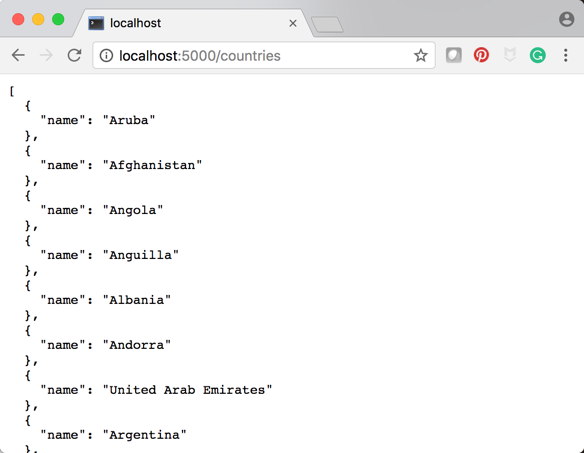
Jquery and Ajax
My intention is that whenever I start typing names in the country field, jquery should automatically populate the filed with names of countries.
$(document).ready(function(){
var countries=[];
function loadCountries(){
$.getJSON('/countries', function(data, status, xhr){
for (var i = 0; i < data.length; i++ ) {
countries.push(data[i].name);
}
});
};
loadCountries();
$('#country').autocomplete({
source: countries,
});
});
The function loadCountries retrieve the json dictionary from the url /countries and populate the array countries. All that is left is to use the jquery function autocomplete.
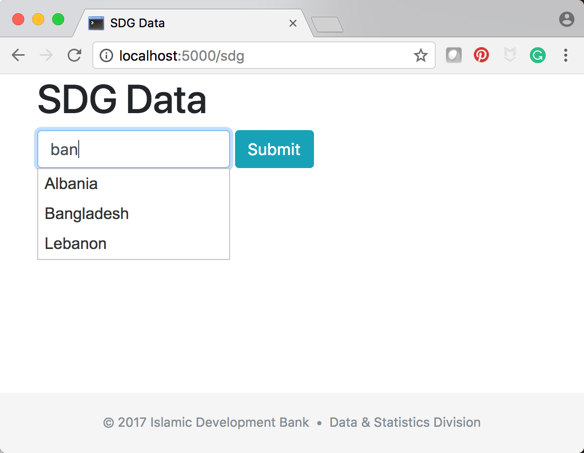
Finally, for the sake of completeness, let us process the form, again through ajax technology. To be super simple, I will just place whatever is the input from country field into the result div.
For, this I write the following on('submit') function.
$('form').on('submit', function(e){
$.ajax({
data: {
country:$('#country').val()
},
type: 'POST',
url : '/process'
})
.done(function(data1){
if (data.error){
$('#result').text(data.error).show();
}
else {
$('#result').html(data.country).show()
}
})
e.preventDefault();
});
In my app.py I need to provide the /process function as follows:
@app.route('/process', methods=['POST'])
def process():
country = request.form['country']
if country:
return jsonify({'country':country})
return jsonify({'error': 'missing data..'})
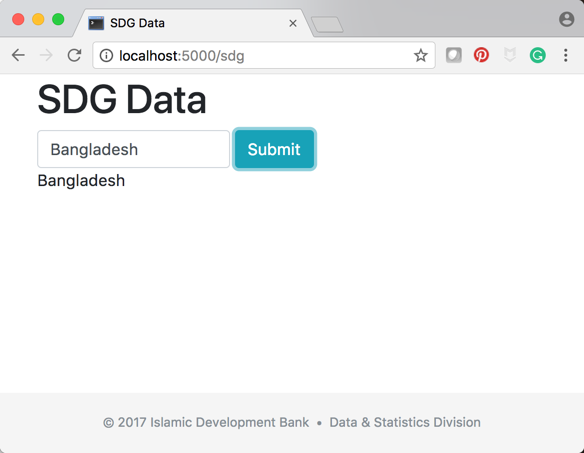
Finally, you can find the project in this github repository.